EFICAD SWOOD for SolidWorks。它是 SolidWorks 环境中的完全集成解决方案,允许与 3D 参数文件和所有木工机械技术完全关联。

Overview of EFICAD SWOOD for SolidWorks
EFICAD SWOOD for SolidWorks 概述
With the SWOOD Report, all necessary data for production, programs to pilot numerically controlled machines, and even personalized documents such as flow records, hardware records, or other ERP exports can be generated for an entire project.
使用 SWOOD 报告,可以为整个项目生成生产所需的所有数据、驾驶数控机器的程序,甚至个性化文档,例如流程记录、硬件记录或其他 ERP 导出。
Combined with SOLIDWORKS, SWOOD accelerates the development of wood products, from designing to manufacturing: carpenters can now benefit from the software to create windows, doors, stairs, furniture, structures, and other wooden products efficiently.
与 SOLIDWORKS 相结合,SWOOD 加快了木制品从设计到制造的开发:木匠现在可以从该软件中受益,以高效地创建窗户、门、楼梯、家具、结构和其他木制品。
SWOOD boosts SOLIDWORKS woodworking projects from design to production. SWOOD design makes it easier to achieve your woodworking projects. Design faster using drag & drop. SWOOD CAM manages NC machines dedicated to woodworking and their technologies. Create your programs and production documents directly inside SOLIDWORKS.
SWOOD 推动 SOLIDWORKS 木工项目从设计到生产。SWOOD 设计让您更轻松地完成木工项目。使用拖放更快地设计。SWOOD CAM 管理着专用于木工的数控机床及其技术。直接在 SOLIDWORKS 中创建您的程序和生产文档。
With over 3,500 satisfied customers, SolidXperts offers a full range of 3D design solutions centered around the SolidWorks 3D CAD platform and Markforged 3D printers. In addition, thanks to a wide range of services provided by certified specialists (training, technical support, programming, migration, commissioning, consulting), SolidXperts has assisted thousands of companies in migrating their design process to 3D technology, helping them to be more efficient and successful.
SolidXperts 拥有 3,500 多名满意的客户,提供以 SolidWorks 3D CAD 平台和 Markforged 3D 打印机为中心的全方位 3D 设计解决方案。此外,得益于认证专家提供的广泛服务(培训、技术支持、编程、迁移、调试、咨询),SolidXperts 已帮助数千家公司将其设计流程迁移到 3D 技术,帮助他们提高效率和成功。
Features of EFICAD SWOOD for SolidWorks
EFICAD SWOOD for SolidWorks 的功能
- Panel management: laminate, grain direction, material production information
面板管理:层压板、纹理方向、材料生产信息 - Edge-banding: Design feature of well-formed edge-bands on panels’ edges
封边:面板边缘形成形状良好的封边带的设计特征 - Connectors: Insertion of parametric fittings between panels using customization
连接器:使用自定义在面板之间插入参数化配件 - SWOOD Box: Insertion of parametric objects and associated machining in cubic context
SWOOD Box:在立方体环境中插入参数化对象和相关加工 - Production data extraction (cut list, hardware list, panelist, costing)
生产数据提取(切割清单、硬件清单、专家组、成本核算)
1. Install SWOOD 2023 SP2.0 Win642. Overwite original <SWOOD2023> program folder (at setup by default: C:\Program Files\EFICAD\SWOOD2023 ) with cracked one3. Copy "deficad_SSQ.dat" to computer4. Create environment variable DEFICAD_LICENSE_FILE pointing to deficad_SSQ.dat5. REBOOT computer!6. Copy folder "SWOODData" from archive "SWOODData.7z" to computer Run SolidWorks > SWOOD Design > Settings and configure "SWOODData" folder as "Data Directory"7. Enjoy下载地址:
扫描下方二维码关注并后台回复“SWOOD”,获取下载链接!
欢迎访问https://xmaker.cn/ 创客者V2.0网站获得更多CAX内容!





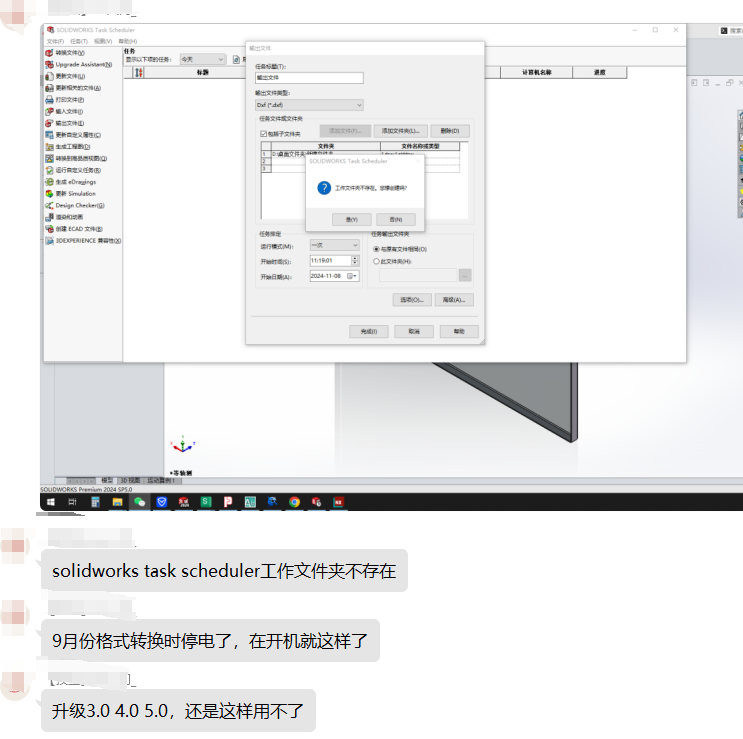


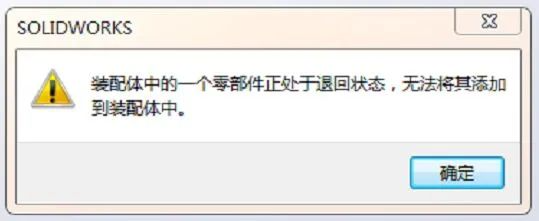

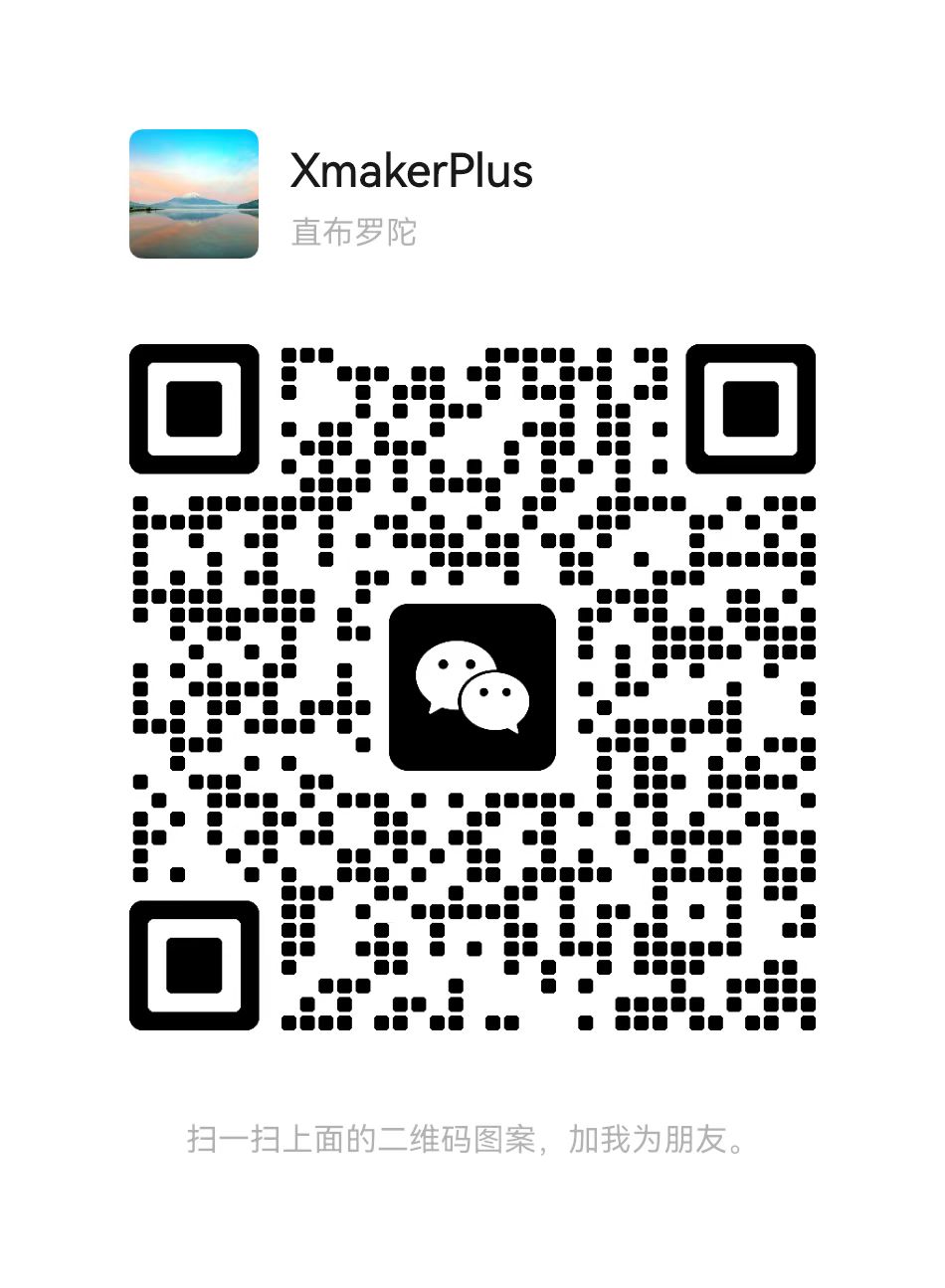
暂无评论内容