如果您安装了 ANSYS Discovery Suite 2025 R1 或 ANSYS Products+ 2025 R1,则不需要此版本,因为 ANSYS SpaceClaim 2025 R1 已完全包含在上述版本中

ANSYS SpaceClaim和DesignSpark Mechanical的Windows电脑是一款多功能的3D建模应用程序,为日常建模任务提供高效的解决方案。
Built on the direct modeling technology, Discovery SpaceClaim removes geometry problems associated with various 3D CAD operations, such as design or concept modeling, repair of translated CAD files, general model defeaturing, and complete model editing. With its premise of ease of use and simplicity, you’ll find Discovery SpaceClaim extremely valuable in tackling small to significant modeling problems.
Discovery SpaceClaim 基于直接建模技术构建,可消除与各种 3D CAD 操作相关的几何问题,例如设计或概念建模、修复已转换的 CAD 文件、常规模型特征处理和完整的模型编辑。Discovery SpaceClaim 以其易用性和简单性为前提,您会发现它在处理从小到重要的建模问题方面非常有价值。
Overview of ANSYS SpaceClaim Benefits
ANSYS SpaceClaim 优势概述
Discovery SpaceClaim’s unique user interface, modeling technology, and versatile toolset enable you to easily create and modify geometry without the complexity associated with traditional CAD systems. You can de-feature and simplify geometry with automated, easy-to-learn tools when working with existing CAD models. Discovery SpaceClaim is ideal for engineers who don’t have time for heavy CAD tools but want and need to get fast answers using 3D.
Discovery SpaceClaim 独特的用户界面、建模技术和多功能工具集使您能够轻松创建和修改几何图形,而不会像传统 CAD 系统那样复杂。在处理现有 CAD 模型时,您可以使用自动化、易于学习的工具对几何体进行去特征化和简化。Discovery SpaceClaim 非常适合没有时间使用繁重的 CAD 工具,但希望并需要使用 3D 快速获得答案的工程师。
We believe that technology should work for you, not the other way around. Technology should make your job easier, not more complicated. Discovery SpaceClaim enables you to create, edit, or repair geometry without worrying about the underlying technology. With Discovery SpaceClaim, working with 3D modeling software becomes fast, easy, flexible, and rewarding, no matter where in the workflow you need it.
我们相信技术应该为您服务,而不是相反。技术应该使您的工作更轻松,而不是更复杂。Discovery SpaceClaim 使您能够创建、编辑或修复几何图形,而无需担心底层技术。有了 Discovery SpaceClaim,无论您在工作流程中的哪个阶段需要 3D 建模软件,都可以快速、轻松、灵活且有益地使用 3D 建模软件。
Regardless of a model’s origin, you can open the file in Discovery SpaceClaim and add or subtract geometry in any way you visualize. With streamlined commands and workflows, operations that previously took hours can be completed in minutes. You’ll find learning Discovery SpaceClaim easy — weeks instead of months – and realize a return on your investment that’s faster than expected.
无论模型的来源如何,您都可以在 Discovery SpaceClaim 中打开文件,并以任何可视化方式添加或减去几何图形。借助简化的命令和工作流程,以前需要数小时的操作可以在几分钟内完成。您会发现学习 Discovery SpaceClaim 很容易 – 几周而不是几个月 – 并实现比预期更快的投资回报。
Overview of ANSYS SpaceClaim Features
ANSYS SpaceClaim 功能概述
- Work with any geometry, no matter where it comes from
使用任何几何体,无论它来自何处 - Focus on the task at hand instead of getting over your head with complicated technology
专注于手头的任务,而不是用复杂的技术来费力 - Learn the software in a matter of weeks instead of months
在几周而不是几个月内学会软件 - Realize a return on investment that’s faster than expected
实现比预期更快的投资回报 - We are helping customers completely streamline their operations through:
我们通过以下方式帮助客户完全简化他们的运营: - Refocusing on the task at hand instead of on the technology
重新专注于手头的任务,而不是技术 - Working with any geometry, regardless of where it came from.
使用任何几何体,无论它来自何处。 - Robust integrations downstream with CAE and CAM tools for high productivity
与 CAE 和 CAM 工具的下游可靠集成,实现高生产率 - Specifically, Simulation-Driven Design and Bid Modeling/Early Concept Design
具体来说,仿真驱动型设计和投标建模/早期概念设计 - Specifically 3D Printing, CAM, Sheet Metal, and Mold Manufacturing
特别是 3D 打印、CAM、钣金和模具制造 - Specifically for CFD/Thermal and Structural analysis
专门用于 CFD/热和结构分析
下载地址:
扫描下方二维码关注并后台回复“SpaceClaim2025”,获取种子下载链接!
欢迎访问https://xmaker.cn/ 创客者V2.0网站获得更多CAX内容!



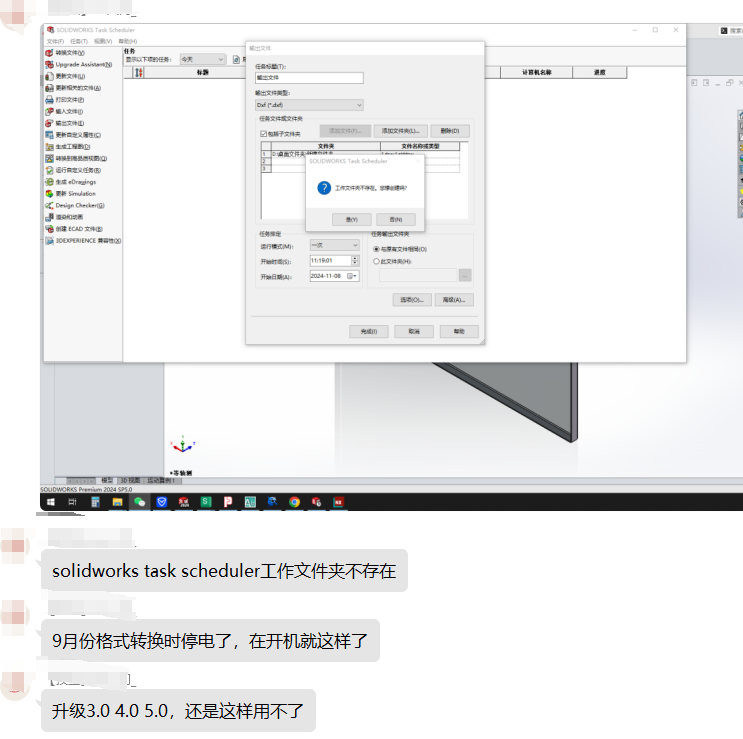






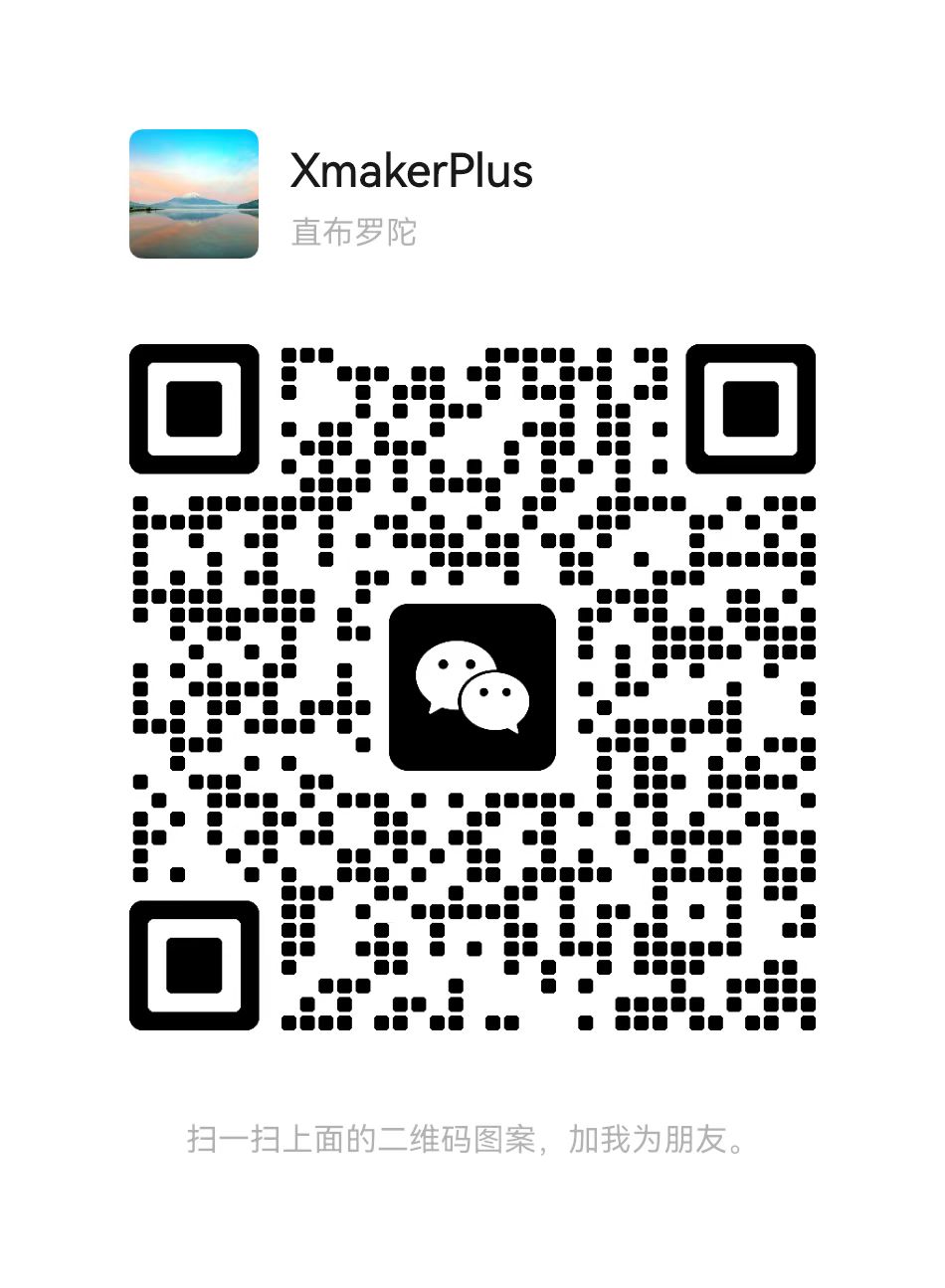
暂无评论内容