免费下载适用于 Windows 的 SolidWorks (x64) 完整版独立离线安装程序的 Power Surfacing for SolidWorks。它用于从各种多边形网格重建形状。

Overview of Power Surfacing for SolidWorks
SolidWorks 的 Power Facing 概述
This is the solution you need to get your job done effectively and quickly. Our Power Surfacing RE product has a unique set of tools to allow you to rebuild shapes in solidworks from a large variety of polygonal meshes.
这是您有效、快速地完成工作所需的解决方案。我们的 Power Surfacing RE 产品具有一套独特的工具,可让您在 solidworks 中从各种多边形网格重建形状。
It can import meshes from: 3D scanners, Finite Element Modeling, 3D sculpting programs, 3D printer files, other polygonal modeling tools, and online polygonal model databases.
它可以从以下位置导入网格:3D 扫描仪、有限元建模、3D 雕刻程序、3D 打印机文件、其他多边形建模工具和在线多边形模型数据库。
Moreover, it has the ability to constrain to and reference underlying meshes to capture the original design shape. The Power Surfacing RE tools enable you to quickly define a Power Surface shape over the top of the referenced mesh.
此外,它还能够约束和引用底层网格以捕获原始设计形状。Power Surfacing RE 工具使您能够在引用网格的顶部快速定义 Power Surface 形状。
Features of Power Surfacing for SolidWorks
SolidWorks 的 Power Facing 的特点
- Includes the full Power Surfacing Toolset
包括完整的 Power Surfacing 工具集 - Import meshes and display as a reference mesh
导入网格并显示为参考网格 - Convert existing solidworks geometry into reference mesh
将现有 SOLIDWORKS 几何体转换为参考网格 - Drawing tools with automatic face creation
具有自动面创建的绘图工具 - Constrain points to reference mesh
将点约束到参考网格 - Automatic retopologizing of enclosed areas
封闭区域的自动重新拓扑 - Add geometry to cover holes while matching curvature in reference mesh
添加几何体以覆盖孔,同时在参考网格中匹配曲率 - Distance display to measure approximation of reference mesh
距离显示以测量参考网格的近似值 - Interpolate or “vacuum seal” to closely approximate the reference mesh shape
插值或“真空密封”以紧密接近参考网格形状
操作步骤:
01.安装自己所需要的版本。
02.把“Crack”文件夹中的“LicenseInterface50.dll”文件复制安装目录替换即可。(默认路径:C:\Program Files\SOLIDWORKS Corp\SOLIDWORKS)。
03.享受!
下载地址:
扫描下方二维码关注并后台回复“Power Surfacing”,获取下载链接!
欢迎访问https://xmaker.cn/ 创客者V2.0网站获得更多CAX内容!





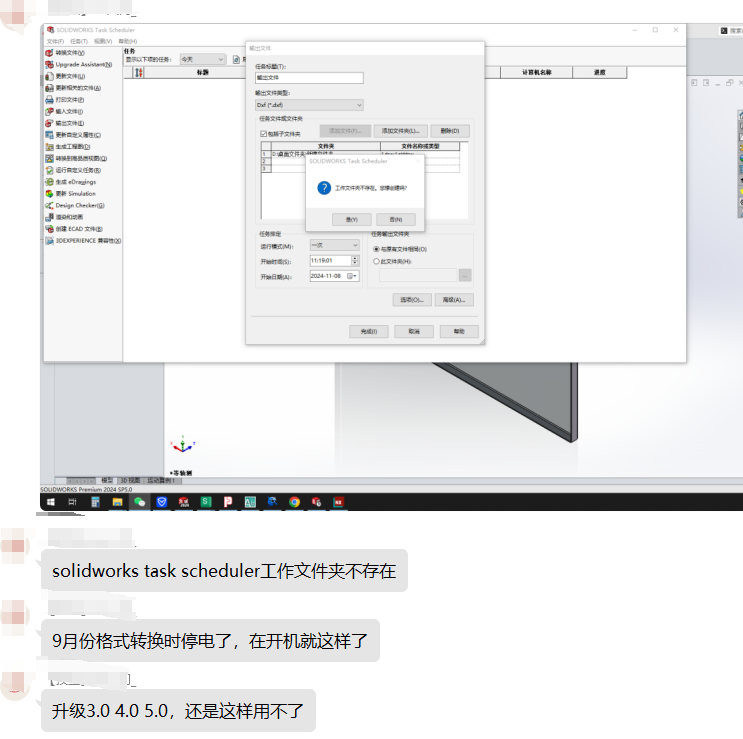


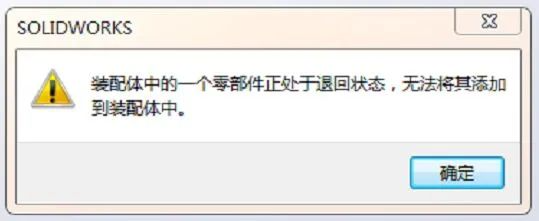

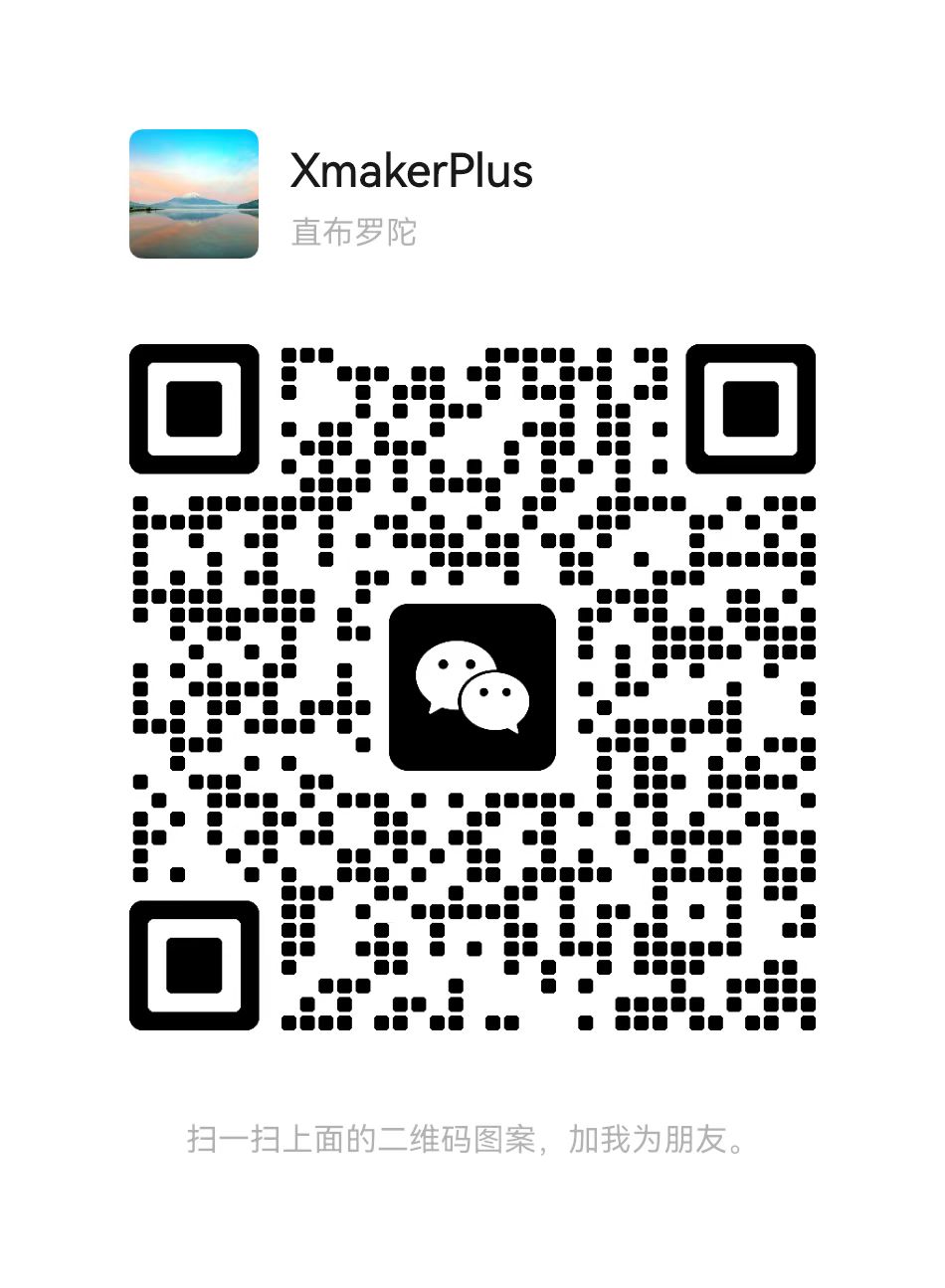
暂无评论内容