Dassault Systems SolidWorks total premium 提供了解决最复杂问题的广泛工具,以及完成关键细节工作的深度。新功能可帮助您改进产品开发流程,从而更快地生产创新产品。
SolidWorks Overview SolidWorks 概述
Solidworks provides the breadth of tools to tackle the most complex problems and the depth to finish critical detail work. New features help you improve your product development process to produce your innovative products faster.
Solidworks 提供了解决最复杂问题的广度工具,以及完成关键细节工作的深度。新功能可帮助您改进产品开发流程,从而更快地生产创新产品。
Solidworks design software is as simple as it is powerful – enabling any company to bring its vision to life and capture global markets. Solidworks solutions focus on how you work daily with an intuitive, integrated 3D design environment that covers all aspects of product development and helps maximize your design and engineering productivity.
Solidworks 设计软件既简单又强大 – 使任何公司都能将其愿景变为现实并占领全球市场。Solidworks 解决方案专注于您日常工作的方式,使用直观、集成的 3D 设计环境,该环境涵盖产品开发的所有方面,并帮助您最大限度地提高设计和工程生产力。
Features of the program 程序特点
-
In the SOLIDWORKS CAM chapter, the topic More Parameters for Tapered Shanks and Support for Barrel Tool Type contains incorrect information. The Barrel tool type is not supported.
在 SOLIDWORKS CAM 一章中,主题锥形柄的更多参数和桶形刀具类型的支持包含不正确的信息。不支持 Barrel (桶形) 工具类型。 -
In the Import/Export chapter, the topic Exporting Using Extended Reality contains incorrect information. In the table in step 3:
在 Import/Export 一章中,主题 Exporting Using Extended Reality 包含不正确的信息。在步骤 3 的表中: -
The Output and Geometry options are not available.
Output (输出) 和 Geometry (几何) 选项不可用。 -
The Animation option Export Animations is renamed to Export to Motion Studies.
动画选项导出动画已重命名为导出到运动算例。 -
In the SOLIDWORKS 3D Interconnect chapter, the topic Exporting to the Revit Family Format contains incorrect information. The functionality is not supported and has been removed from the software.
在 SOLIDWORKS 3D Interconnect 一章中,主题导出为 Revit 族格式包含不正确的信息。该功能不受支持,并且已从软件中删除。 -
In the SOLIDWORKS MBD chapter, a new topic was added, Publishing to 3D PDF, which contains the following information:
在 SOLIDWORKS MBD 章节中,添加了一个新主题,发布到 3D PDF,其中包含以下信息: -
Updates to the user interface for Publish to 3D PDF help you better visualize your selections’ impact on the final output. The new Template Selection dialog box provides large previews of available templates, including previews of each page of multipage templates. After you select a template, as you make selections in the PropertyManager, an extensive preview of the PDF document lets you see the effects of your selections.
对“发布为 3D PDF”用户界面的更新可帮助您更好地可视化选区对最终输出的影响。新的“模板选择”对话框提供了可用模板的较大预览,包括多页模板的每一页的预览。选择模板后,当您在 PropertyManager 中进行选择时,PDF 文档的广泛预览可让您查看选择的效果。


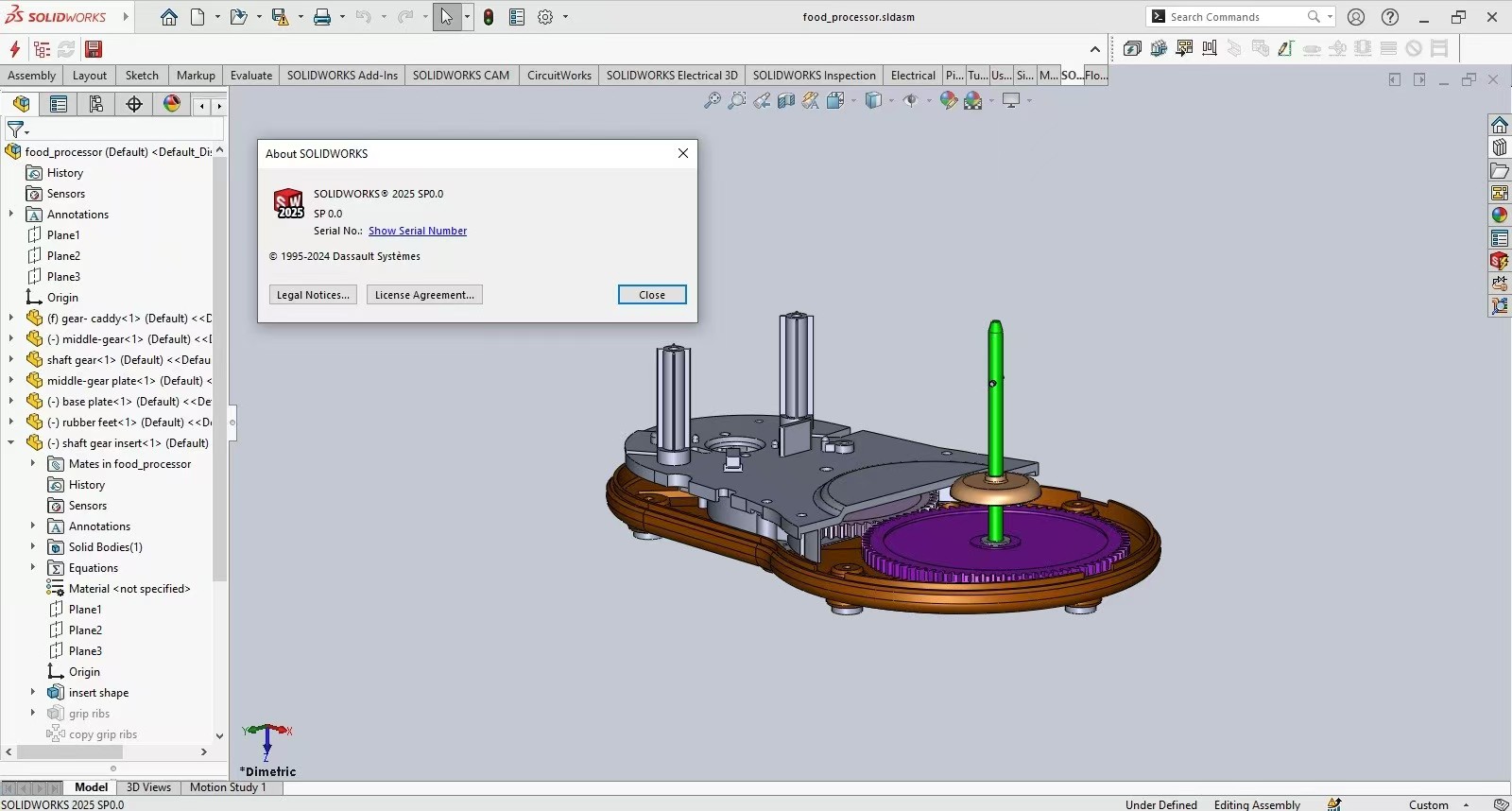
下载地址:
扫描下方二维码关注并后台回复“SW2025SP0”,获取下载链接(百度云和BT种子文件)!
欢迎访问https://xmaker.cn/ 创客者V2.0网站获得更多CAX内容!





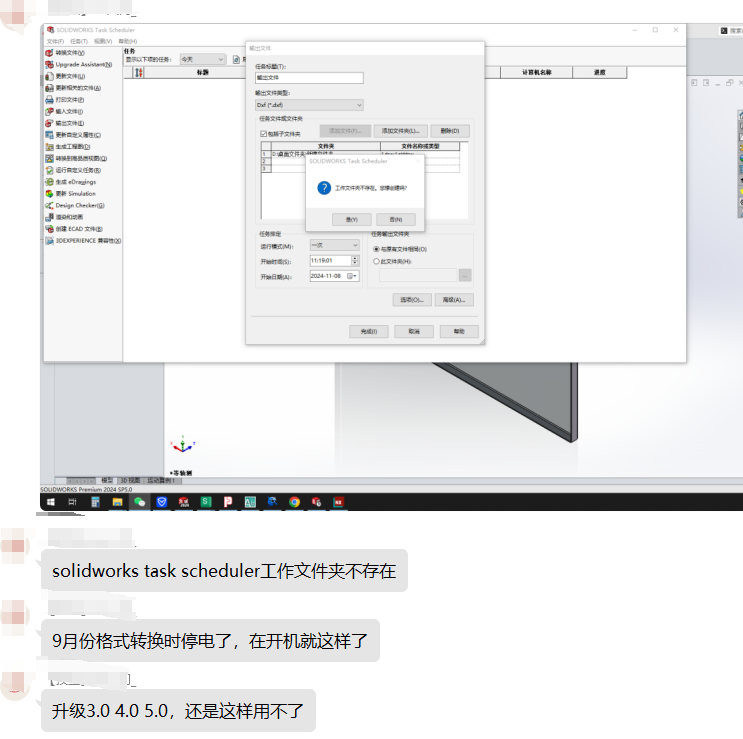


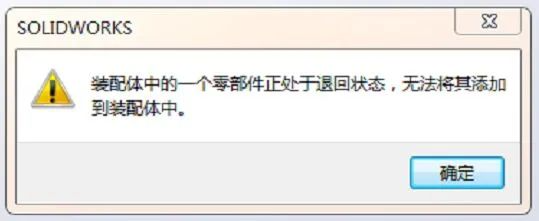

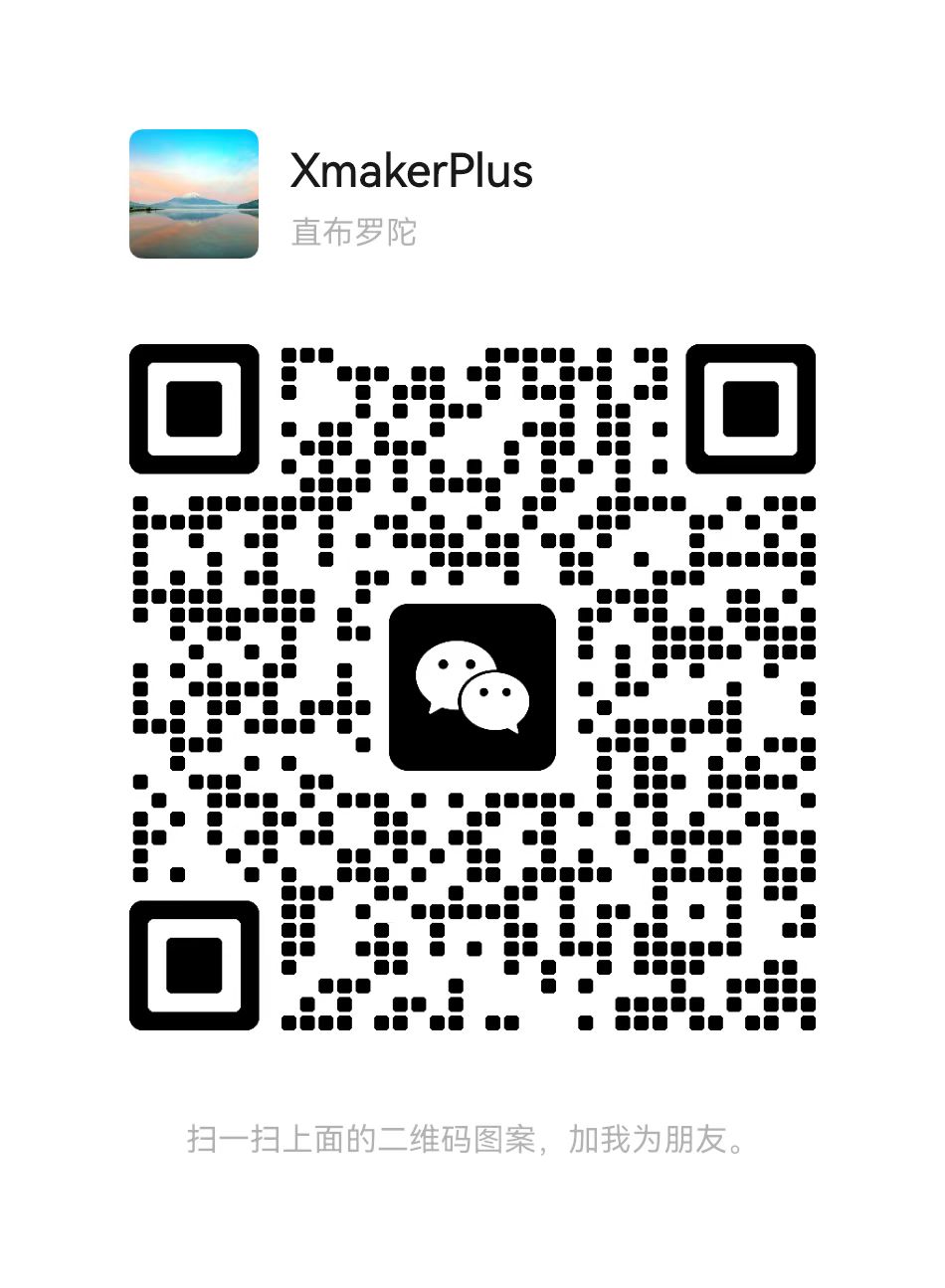
暂无评论内容