Linkage is a free computer-aided design program for Microsoft Windows used for prototyping of mechanical linkages. The mechanism is edited and animated in the same window allowing for quick analysis and modification while working on a design. It is simplistic for a CAD program but that is the intent.Linkage 是一个免费的 Microsoft Windows 计算机辅助设计程序,用于机械连杆的原型设计。该机构在同一窗口中进行编辑和动画处理,以便在处理设计时进行快速分析和修改。对于 CAD 程序来说,这很简单,但这就是目的。
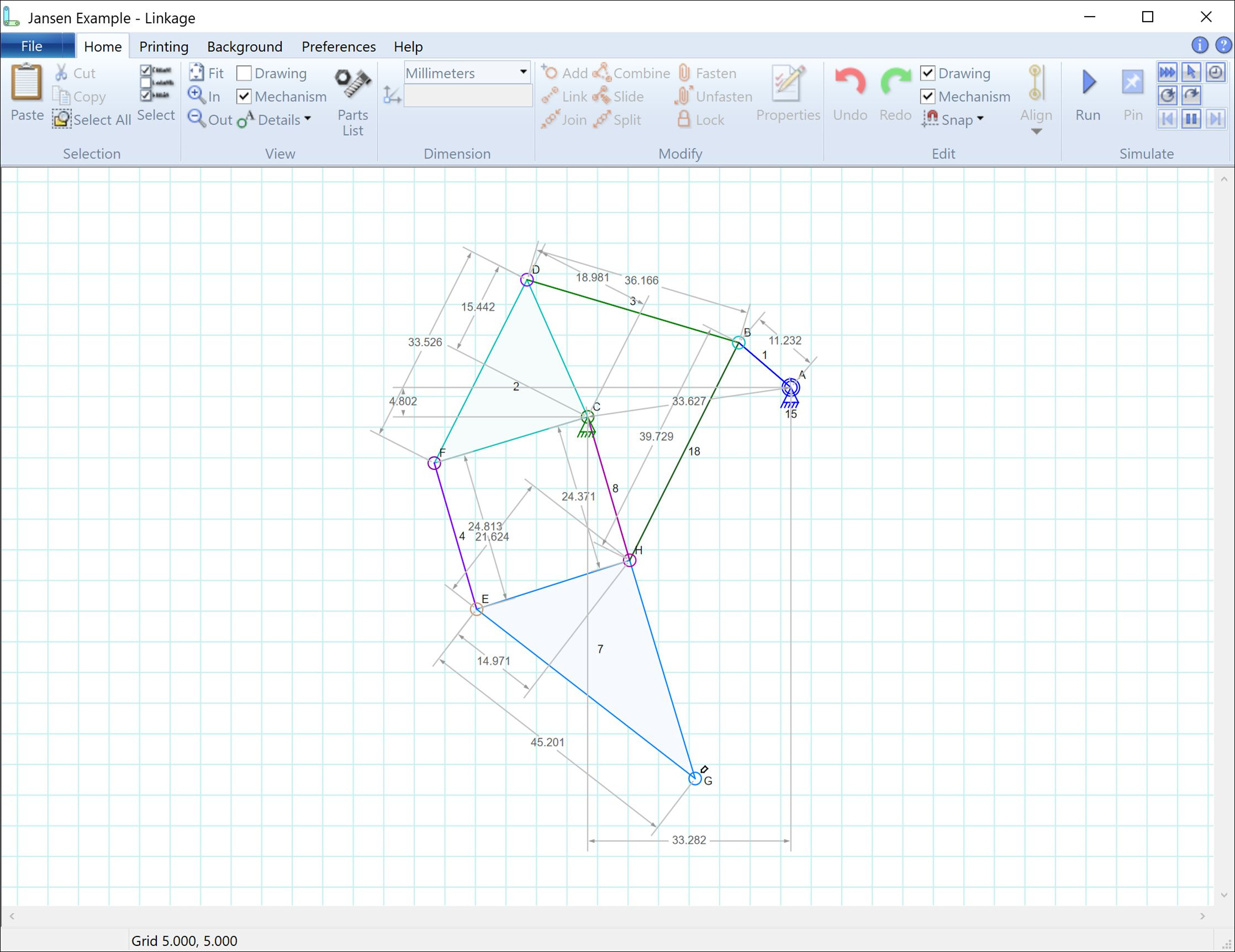
Mechanisms can be designed with pivot connectors or sliding connectors (that also pivot). Inputs to drive the mechanism can be rotary or linear. The number of connections on a link and the number of links is virtually unlimited.机构可以设计成枢轴连接器或滑动连接器(也是枢轴)。驱动机构的输入可以是旋转的或线性的。链路上的连接数和链路数几乎是无限的。
Before describing the Linkage program any more, here is an example of a real-world mechanism that I designed with it. This is a machine that lifts a 1 inch steel ball so that it can roll back down to the bottom of the machine. This is normally called a rolling ball sculpture (RBS) or a marble run, but there is more lift mechanism here than there is track, so this is more of a kinetic sculpture. First is the Linkage program design being animated, followed by a video of the sculpture running. And finally, a photo of the finished product!在进一步描述 Linkage 程序之前,这里有一个我使用它设计的实际机制示例。这是一台可以提升 1 英寸钢球的机器,使其可以滚回机器底部。这通常被称为滚球雕塑 (RBS) 或大理石滑道,但这里的升力机构比轨道多,所以这更像是一个动态雕塑。首先是 Linkage 程序设计的动画,然后是雕塑运行的视频。最后,成品的照片
Some of the Features 一些功能
- Works like a vector drawing program.工作方式类似于矢量绘图程序。
- Has a modeless interface with no mouse tool selection for any operation or action.具有无模式界面,无需为任何操作或操作选择鼠标工具。
- Lets the user create any configuration of links, connections, gears, and chains. There is no limit to using specific types of linkages and mechanisms.允许用户创建链节、连接、齿轮和链的任何配置。使用特定类型的联动机构和机构没有限制。
- Gear and chain mechanisms can have gears on moving links.齿轮和链条机构可以在移动链节上具有齿轮。
- Has a visual style that matches mechanisms shown in many books.具有与许多书籍中展示的机械相匹配的视觉样式。
- Runs at 30 frames per second when simulating the mechanism.在模拟机构时以每秒 30 帧的速度运行。
- Reads and writes .linkage2 files that use the XML format.读取和写入使用 XML 格式的 .linkage2 文件。
- Can move, rotate, scale, stretch, cut, copy, and paste, any set of selected connectors and links.可以移动、旋转、缩放、拉伸、剪切、复制和粘贴任何一组选定的连接器和链接。
- Can align selected connectors in many ways including at right angles, any angle, in a parallelogram or rectangle, etc.可以通过多种方式对齐选定的连接器,包括直角、任意角度、平行四边形或矩形等。
- Will optionally snap connectors to a grid and to other objects during editing.在编辑过程中,可以选择将连接器对齐到网格和其他对象。
- Has zoom and pan. 具有缩放和平移功能。
- Has unlimited levels of undo of all operations (depending on available memory). Also has a Redo feature.对所有操作具有无限级别的撤消(取决于可用内存)。还有一个重做功能。
- Will play, stop, pause, and step the simulation, at any time during editing.将在编辑期间随时播放、停止、暂停和步进模拟。
- Uses pivoting connectors as well as less common sliding connectors.使用旋转连接器以及不太常见的滑动连接器。
- Supports spline-based cams and spline-based drawing elements.支持基于样条曲线的凸轮和基于样条曲线的绘图元素。
- Allows for any number of rotating and/or linear (actuator/hydraulic) inputs.允许任意数量的旋转和/或线性(执行器/液压)输入。
- Allows control of input positions manually during the simulation, if desired.如果需要,允许在模拟期间手动控制输入位置。
- Will print hard copies of the mechanism on one page and on multiple pages at 1:1.将以 1:1 的比例在一页和多页上打印该机构的硬拷贝。
- Lets you record the simulation in an HD video file.用于将模拟录制为 HD 视频文件。
- Lets you save a picture of a mechanism in JPEG or PNG format in a variety of sizes. The image can also be copied and pasted into other programs and apps.允许您以 JPEG 或 PNG 格式以各种大小保存机构图片。该图像还可以复制并粘贴到其他程序和应用程序中。
- Allows you to assign drawing capability to any connector to visualize its path during simulation.允许您将绘图功能分配给任何连接器,以便在仿真过程中可视化其路径。
- Will open and simulate a wide variety of included sample mechanisms.将打开并模拟各种包含的样本机制。
- Automatically displays dimensions of parts in mm or inches in a way that is suited to manufacturing individual parts.以适合制造单个零件的方式自动以毫米或英寸为单位显示零件的尺寸。
- Will draw dimension/measurement lines manually.将手动绘制尺寸/测量线。
- Will draw points and lines separate from the simulated mechanism.将绘制与模拟机构分开的点和线。
Splines and cams are now in the app! Cams are essentially just closed splines that have a sliding connector sliding on the spline.样条曲线和凸轮现在都在应用程序中!凸轮本质上只是闭合的样条曲线,其滑动接头在样条曲线上滑动。
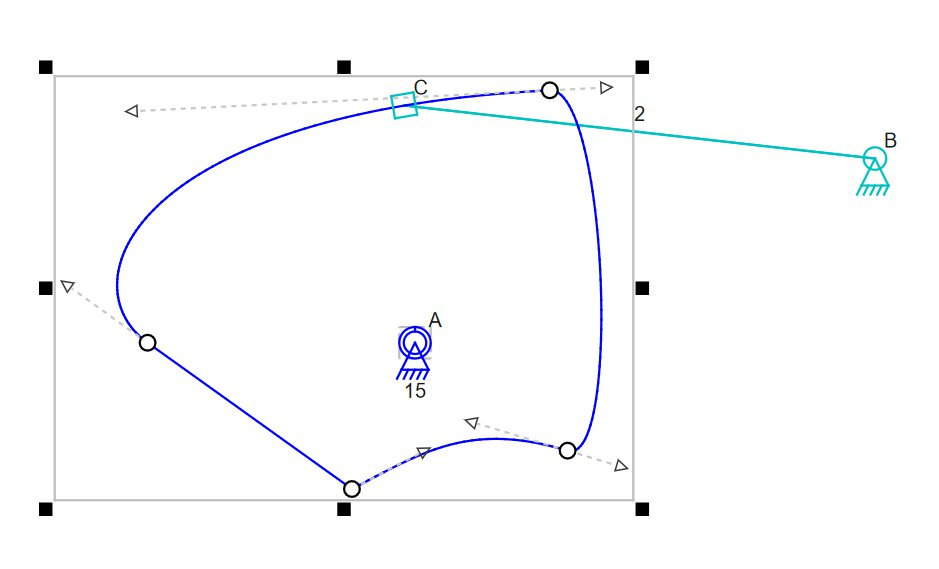
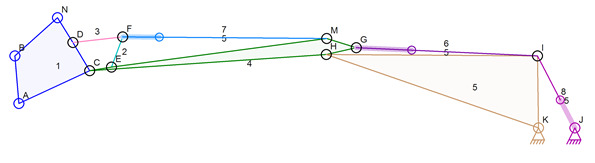
下载地址:
扫描下方二维码关注并后台回复“Linkage”,获取下载链接!
欢迎访问https://xmaker.cn/ 创客者V2.0网站获得更多CAX内容!



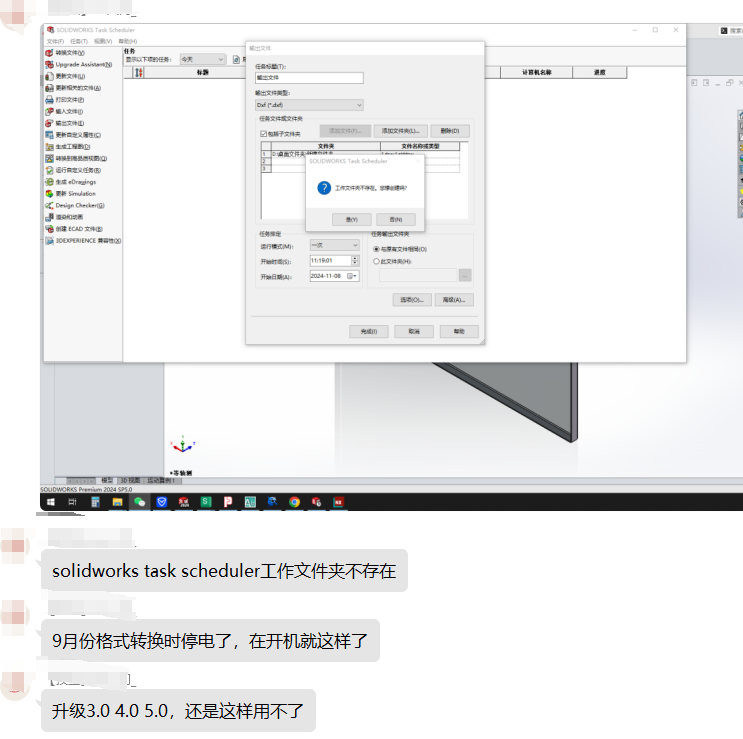






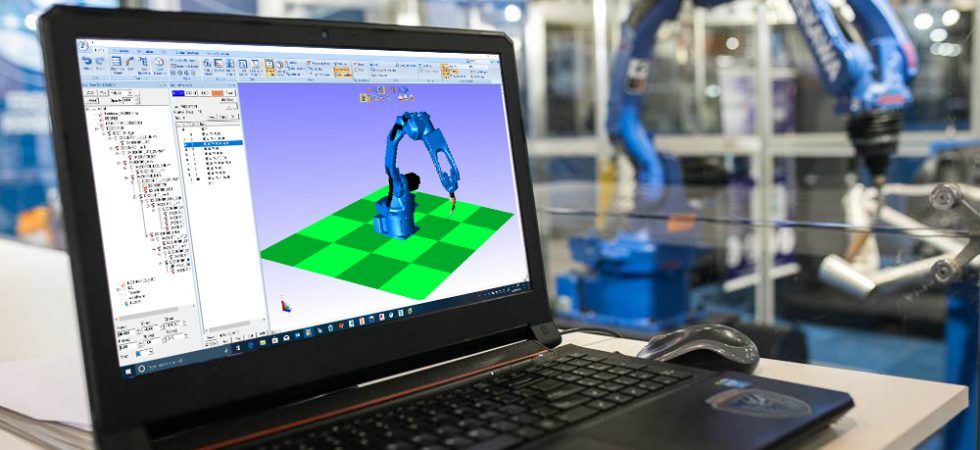

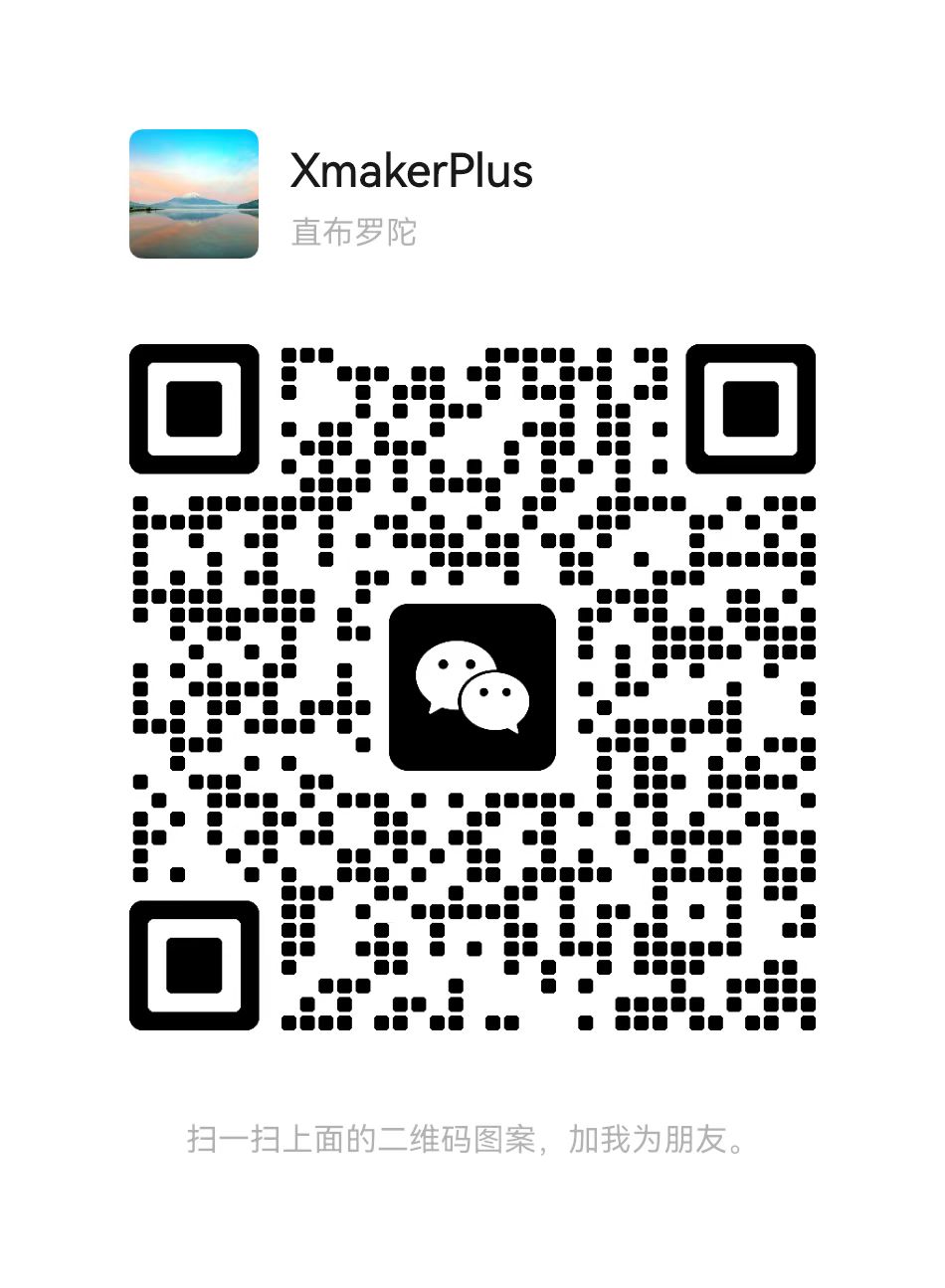
暂无评论内容