适用于 Windows 的 DS SIMULIA CST Studio Suite。它是一个高性能的 3D EM 分析软件包,用于设计、分析和优化电磁 (EM) 组件和系统。

Overview of CST Studio Suite Benefits
CST Studio Suite 优势概述
Electromagnetic field solvers for applications across the EM spectrum are contained within a single user interface in CST Studio Suite. The solvers can be coupled to perform hybrid simulations, allowing engineers to analyze whole systems made up of multiple components efficiently and straightforwardly. Co-design with other SIMULIA products allows EM simulation to be integrated into the design flow and drives the development process from the earliest stages.
用于 EM 光谱应用的电磁场求解器包含在 CST Studio Suite 的单个用户界面中。求解器可以耦合以执行混合仿真,使工程师能够高效、直接地分析由多个组件组成的整个系统。与其他 SIMULIA 产品的协同设计允许将 EM 仿真集成到设计流程中,并从最早阶段推动开发流程。
Common subjects of EM analysis include the performance, efficiency, and installed performance of antennas and filters, electromagnetic compatibility and interference (EMC/EMI), exposure of the human body to fields, electro-mechanical effects in motors and generators, and thermal effects in high-power devices.
电磁分析的常见主题包括天线和滤波器的性能、效率和安装性能、电磁兼容性和干扰 (EMC/EMI)、人体暴露于磁场、电机和发电机中的机电效应以及高功率设备的热效应。
CST Studio Suite is used in leading technology and engineering companies worldwide and offers many product-to-market advantages, facilitating shorter development cycles and reduced costs. Simulation allows the use of virtual prototyping by industry leaders, which means that You can optimize device performance, potential compliance issues can be identified and mitigated early in the design process, You can reduce the number of physical prototypes required, and the risk of test failures and recalls minimized.
CST Studio Suite 被全球领先的技术和工程公司使用,并提供许多产品到市场的优势,有助于缩短开发周期并降低成本。仿真允许行业领导者使用虚拟原型,这意味着您可以优化设备性能,可以在设计过程的早期识别和缓解潜在的合规性问题,您可以减少所需的物理原型数量,并将测试失败和召回的风险降至最低。
Overview of CST Studio Suite Features
CST Studio Suite 功能概述
- Local graphical user interface based on Windows
基于 Windows 的本地图形用户界面 - Multiple interfaces between documents
文档之间的多个接口 - Tools variables, parameters, and the message window
工具变量、参数和消息窗口 - (OLE) Linking and Embedding Automation Server (COM / DCOM)
(奥莱)链接和嵌入自动化服务器 (COM/DCOM) - Transfer Parameters 传输参数
- Automatic Optimization 自动优化
- Animation Layout 动画布局
- Automatic creation of PowerPoint slides
自动创建 PowerPoint 幻灯片 - Project Management 项目管理
- Ability to switch between different software components, including:
能够在不同的软件组件之间切换,包括: - CST DESIGN STUDIO (CST DS), CST MICROWAVE STUDIO (CST MWS), CST EM STUDIO (CST EMS),
CST 设计工作室 (CST DS)、CST 微波工作室 (CST MWS)、CST EM 工作室 (CST EMS)、 - CST PARTICLE STUDIO (CST PS), CST PHYSICS STUDIO (CST MPS), CST PCB STUDIO (CST PCBS), CST CABLE STUDIO (CST CS)
CST 粒子工作室 (CST PS)、CST 物理工作室 (CST MPS)、CST PCB 工作室 (CST PCB)、CST 电缆工作室 (CST CS)
下载地址:
扫描下方二维码关注并后台回复“CST Studio”,获取下载链接!
欢迎访问https://xmaker.cn/ 创客者V2.0网站获得更多CAX内容!





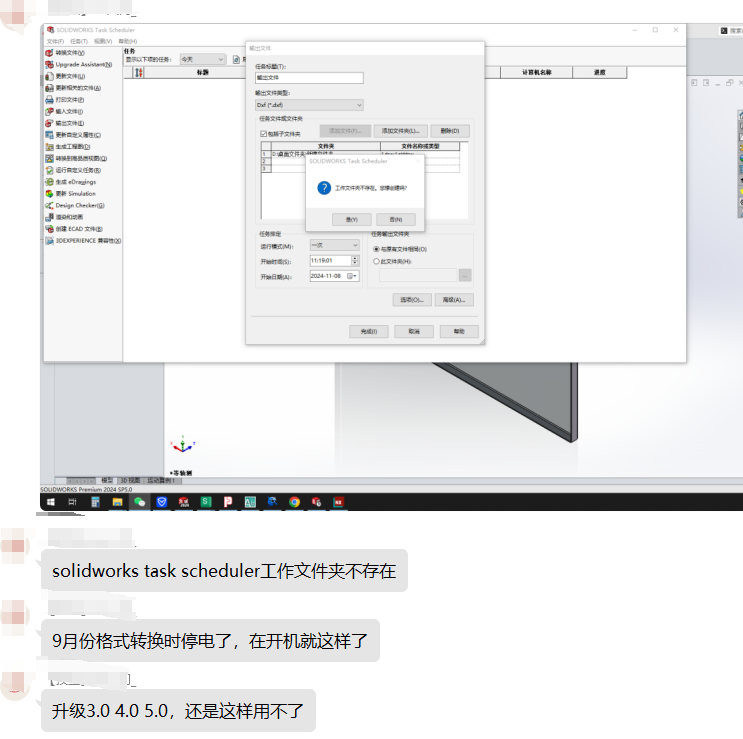




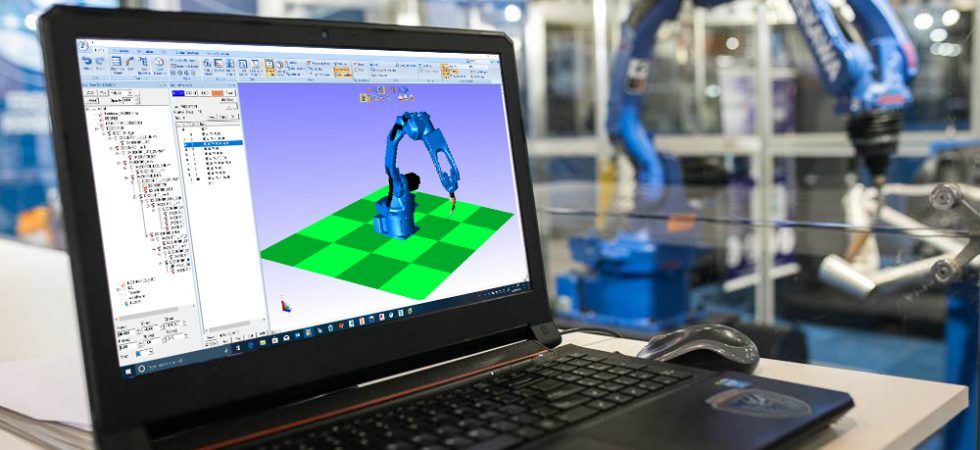

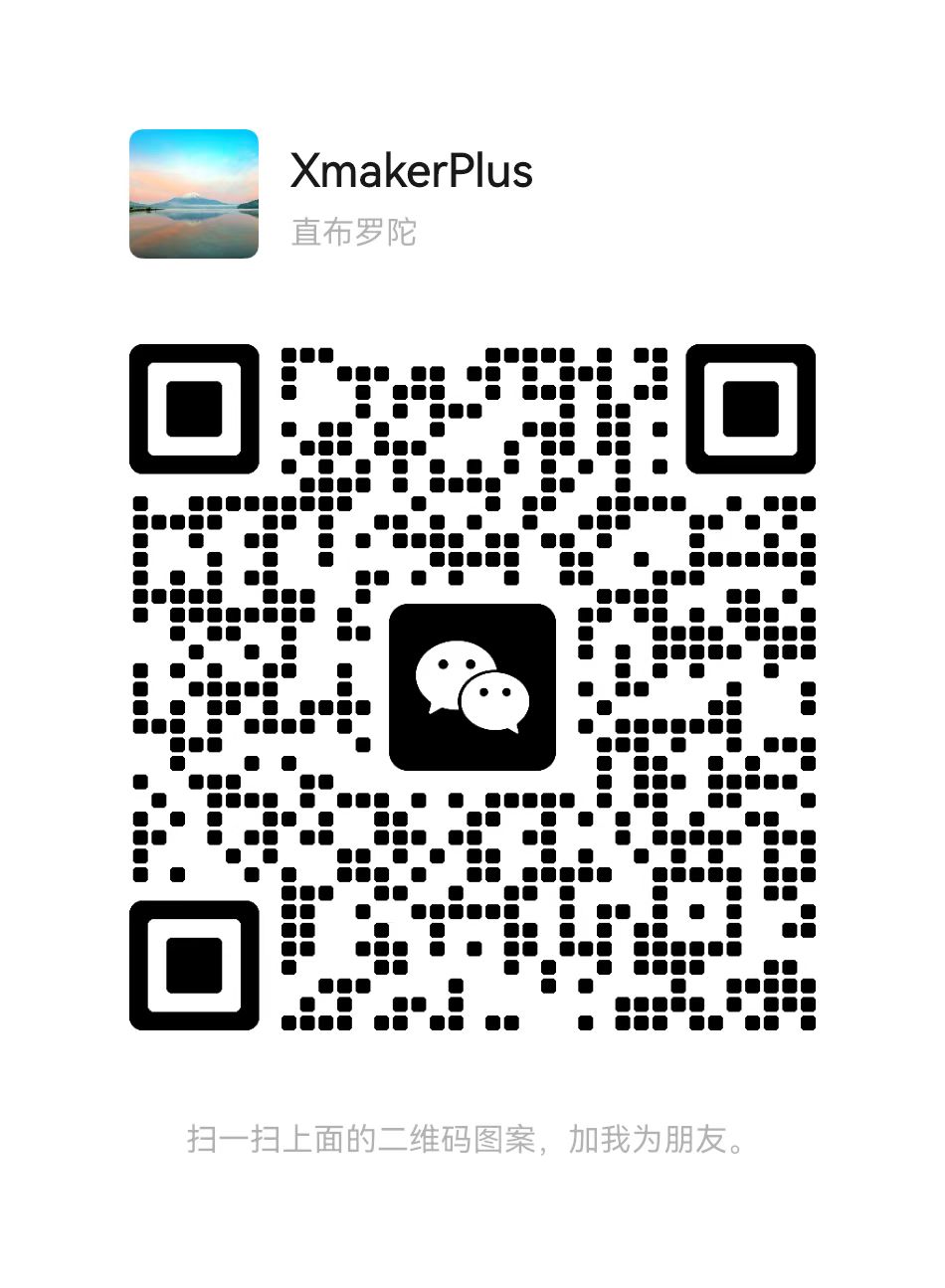
暂无评论内容