Description 描述
Optum G2 is a next-generation finite element (FE) analysis tool for geotechnical professionals. Optum G2 is the ideal solution for the analysis and design of surface foundations. Optum’s unique analysis type, limit analysis, provides an efficient and convenient way to determine bearing capacity. Accurate upper and lower bounds can be calculated to limit the true solution from above and below, thereby providing a built-in method for numerical verification. Elastoplastic and compression analysis are available to determine settlements. The easy-to-use interface and advanced modeling and analysis capabilities make Optum G2 a powerful and efficient tool for geotechnical engineers.
Optum G2 是面向岩土工程专业人士的下一代有限元 (FE) 分析工具。Optum G2 是面基础分析和设计的理想解决方案。Optum 独特的分析类型极限分析提供了一种高效便捷的方法来确定承载能力。可以计算准确的上限和下限,以限制来自上方和下方的真实解,从而为数值验证提供内置方法。弹塑性和压缩分析可用于确定沉降。易于使用的界面和先进的建模和分析功能使 Optum G2 成为岩土工程师强大而高效的工具。
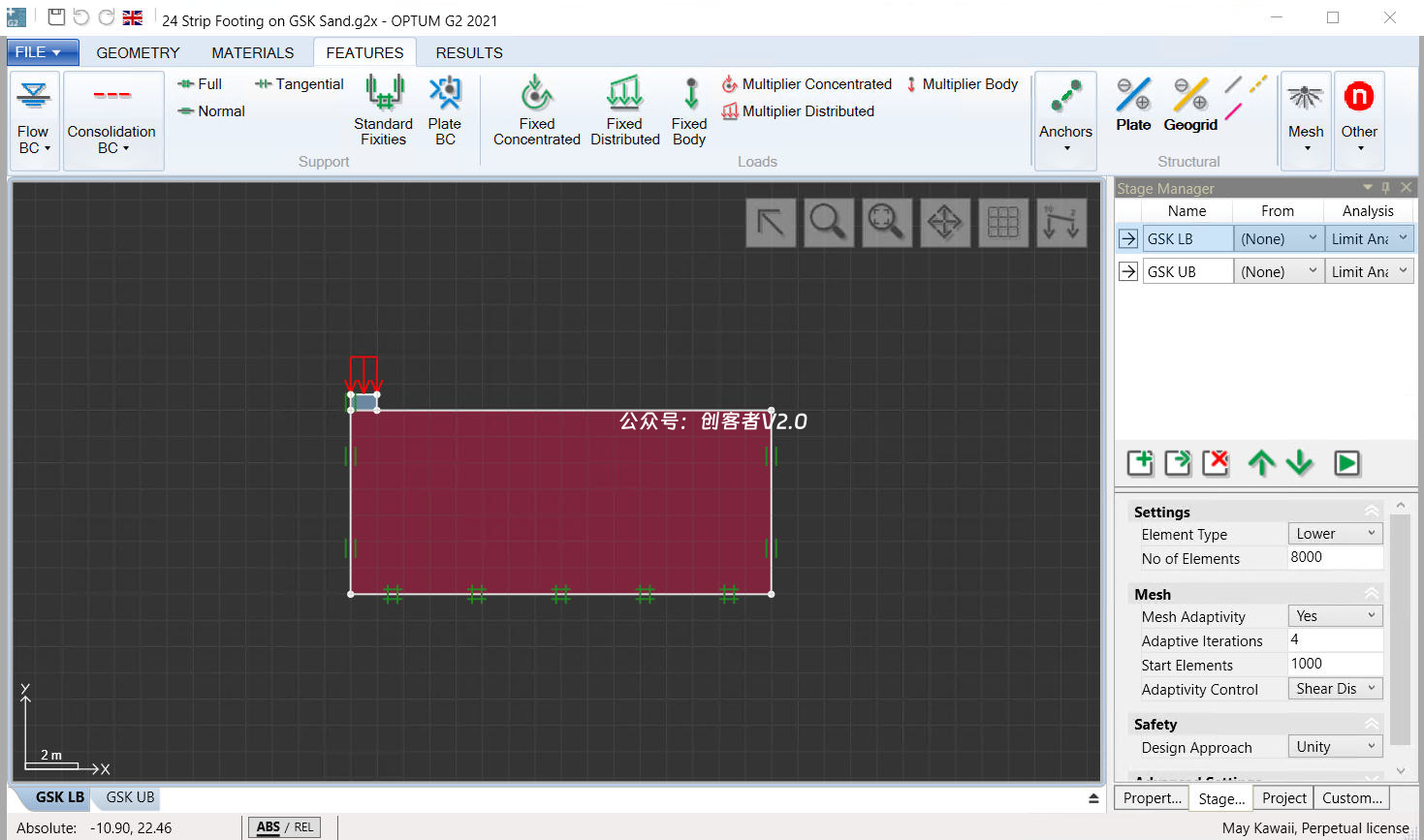
Optum G2 is an advanced geotechnical analysis software that uses the Finite Element Method. This software allows engineers to simulate the behavior of soil and infrastructure structures under various loading and environmental conditions. One of the prominent features of Optum G2 is the use of the limit analysis method, which allows the determination of the bearing capacity of foundations quickly and accurately. This method provides greater confidence than traditional methods by calculating the upper and lower limits of the bearing capacity. Other important capabilities of this software include elastoplastic analysis, compaction, deep excavations, single-piled foundation design, embankment analysis and retaining wall design. Also, Optum G2 supports a variety of soil models and allows the use of various structural elements such as piles, anchors and geogrids.
Optum G2 是一款使用有限元方法的高级岩土工程分析软件。该软件允许工程师仿真土壤和基础设施结构在各种载荷和环境条件下的行为。Optum G2 的突出特点之一是使用极限分析方法,可以快速准确地确定基础的承载力。与传统方法相比,此方法通过计算承载力的上限和下限提供了更大的置信度。该软件的其他重要功能包括弹塑性分析、压实、深基坑、单桩基础设计、路堤分析和挡土墙设计。此外,Optum G2 支持各种土壤模型,并允许使用各种结构元素,例如桩、锚和土工格栅。
Program features and functions:
程序特点和功能:
-
Load-Displacement FE Analysis Accurate and realistic assessment of displacements is an essential part of many design tasks. With elastoplastic and compression analysis, a wide range of problems can be designed effectively. Step-by-step analysis has never been easier, with the user activating and deactivating regions in the solid model – not in the meshed model.
载荷-位移 FE 分析 准确、真实地评估位移是许多设计任务的重要组成部分。通过弹塑性和压缩分析,可以有效地设计各种问题。分步分析从未如此简单,用户可以在实体模型中激活和停用区域,而不是在网格划分的模型中。 -
Calculate limit loads – in one step! Access the most advanced FE capabilities on the market – designed and made available for operational engineers. With unique built-in limit analysis options, you can now calculate load capacities in one step. Use this unique and amazingly fast analysis in conjunction with traditional elastoplastic analysis and move faster and safer than ever before.
计算极限载荷 – 一步到位! 访问市场上最先进的 FE 功能 – 专为运营工程师设计和提供。借助独特的内置极限分析选项,您现在可以一步计算负载能力。将这种独特且速度惊人的分析与传统弹塑性分析结合使用,比以往任何时候都更快、更安全。 -
One package – multiple tools in one package for all design cases. The complete 2D and axisymmetric plane strain solution including elastoplastic analysis, limit analysis, flow, compaction and phi-c reduction will get you through most geotechnical problems – faster, easier and safer than ever before. Material models range from simple to highly advanced – all available to geotechnical professionals.
一个软件包 – 一个软件包中的多个工具适用于所有设计案例。完整的 2D 和轴对称平面应变解决方案,包括弹塑性分析、极限分析、流动、压实和 phi-c 降低,将帮助您解决大多数岩土工程问题 – 比以往任何时候都更快、更轻松、更安全。材料模型范围从简单到高度高级 – 岩土工程专业人员都可以使用。 -
Model creation – intuitive and fast The easy-to-use interface allows you to set up models in an intuitive and logical workflow. Easily define soil layers with the drawing tool or input profiles with user-defined variations as well as table lookup. Add structural elements such as piles, plates, anchors and geogrids. For more complex geometry, import your CAD file directly. Never worry about meshing again with the unique Auto-Adapt Mesh functionality.
模型创建 – 直观、快速 易于使用的界面允许您在直观且合乎逻辑的工作流程中设置模型。使用绘图工具轻松定义土壤层,或使用用户定义的变化和表格查找输入剖面。添加结构元素,例如桩、板、锚和土工格栅。对于更复杂的几何图形,请直接导入 CAD 文件。使用独特的 Auto-Adapt Mesh 功能,再也不用担心网格划分。
下载地址:
扫描下方二维码关注并后台回复“OPTUMG2”,获取下载链接!
欢迎访问https://xmaker.cn/ 创客者V2.0网站获得更多CAX内容!





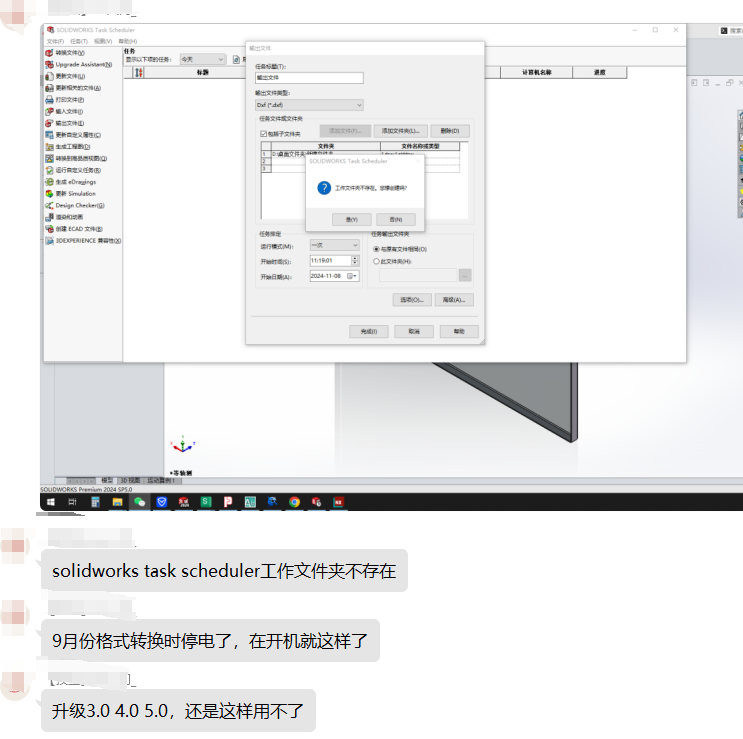




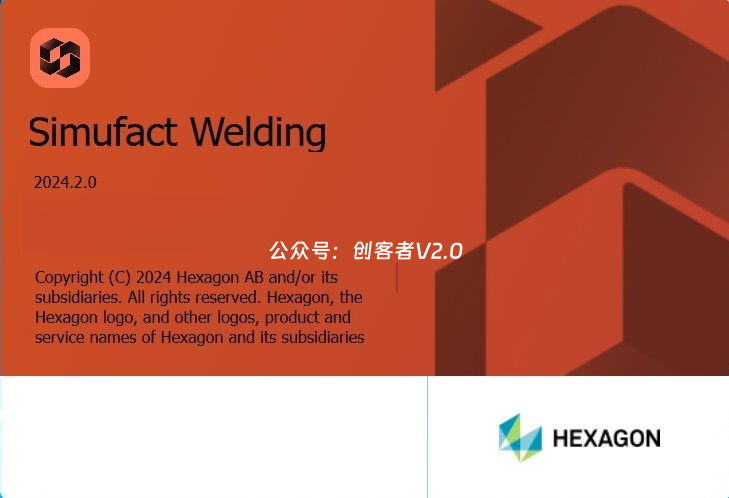

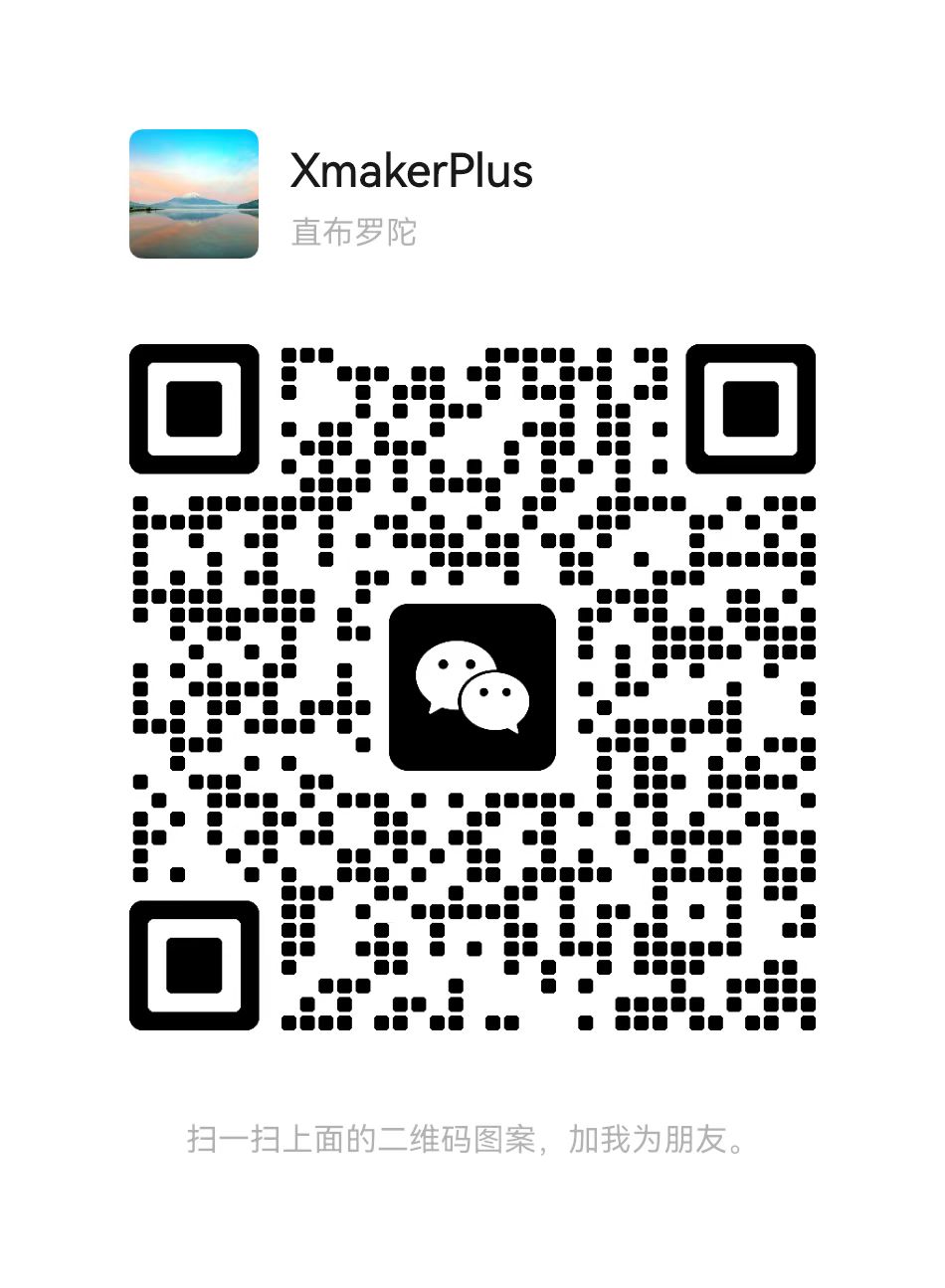
暂无评论内容